Texas A&M and Multi-Factor Authentication: The Perfect Duo
Duo adds an extra layer of security to Texas A&M NetID accounts. With Duo multi-factor authentication, NetID accounts are protected with something you know (a password) and something you have (a Duo-enrolled device - typically a mobile phone).
The Duo Mobile App is easy to use and set up. No mobile phone? Other options are available. Review our Duo FAQs and Guide to Multi-Factor Authentication to help make the best choice.
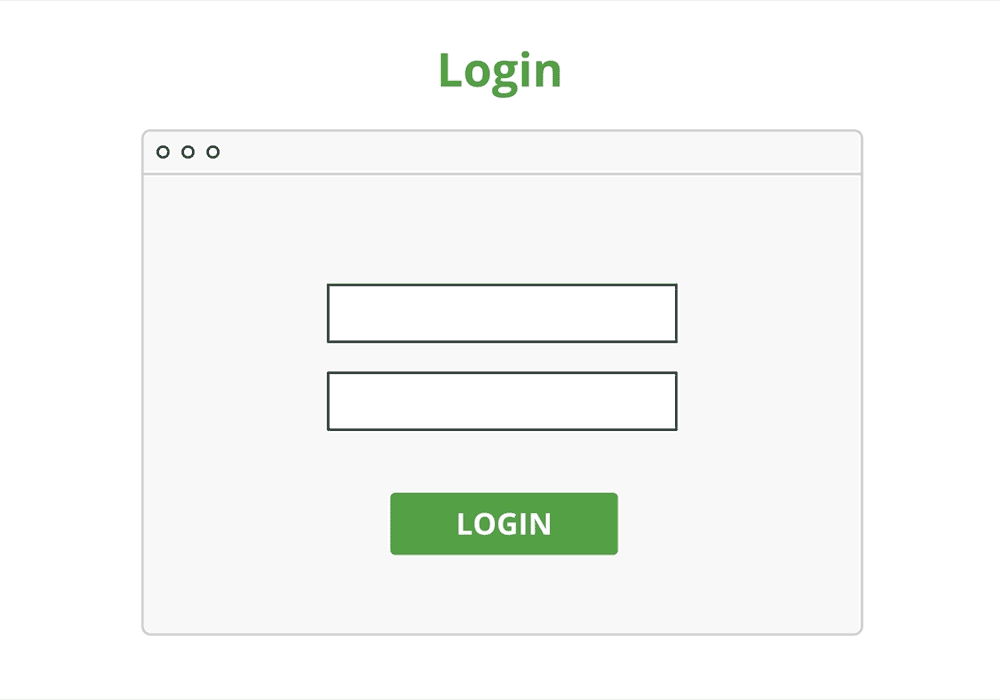

New Device?
Get your phone or tablet setup quickly and easily by using one of the Duo kiosks.
Find a KioskPro Tip:
Be sure to set up more than one device with Duo! If you leave your phone at home or the battery dies, you can use your secondary device as a backup.
Frequently Asked Questions
Hopefully you followed our tip and set up a secondary device. If so, log in to gateway.tamu.edu and in the main screen select “set up my Duo Two-Factor Authentication.”
Once there, use the dropdown to select your backup device. If it is a tablet, you can have it send you a push. If it’s a landline, you can have it call you. Crisis averted.
If you didn’t set up a secondary device, call Help Desk Central at helpdesk@tamu.edu or 979.845.8300 and they can assist with a one-time code.
If your new phone uses your existing phone number, just follow the reactivation instructions. If you have a new number, Help Desk Central can assist. Call them at 979.845.8300.
Help
Help Documentation
- Duo - Basics
- Duo - First Time Enrollment
- Duo - International Travel
- YubiKeys and Hardware Tokens
- Duo - FAQs
Need Help?
Having an issue? Contact Help Desk Central at helpdesk@tamu.edu or 979.845.8300.
Contact Help Desk Central