Customer Service
Customer-Focused Support
As technology is increasingly integrated into teaching, learning and research, quickly and effectively solving IT problems is essential. Quality IT support hinges on the ability to create an efficient and effective mechanism to resolve campus members’ tech problems.
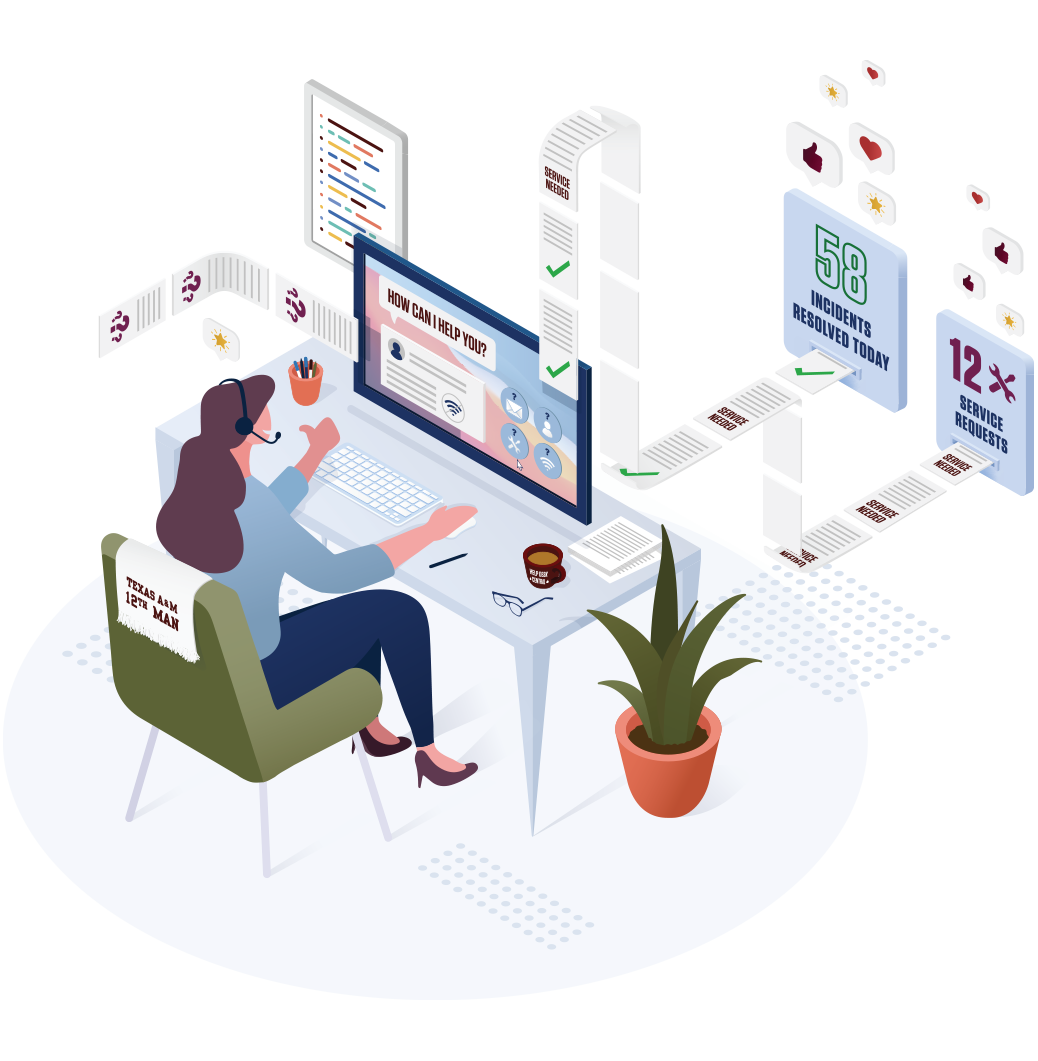
Reorganizing and Redefining Support
To ensure high quality, consistent customer service, the Division of IT will create an integrated support model for the entire campus, resulting in a simplified, streamlined and efficient support experience for campus members.
The Division of IT recognizes our current support model and organizational structure must change to achieve these goals.
We’ve identified the following priorities:
- Launch a common IT ticketing system to improve the ability to track, prioritize and solve user needs efficiently, decreasing service time and increasing end-user trust.
- Improve first-call resolution, reduce the number of “touches” on a ticket and resolve even complex problems quickly.
- Restructure campus-wide intake processes for IT incidents, creating a “Mission Command” approach to quickly funnel tickets to the appropriate support resource. Service requests should be separated from incidents.
- Analyze support trends to strategically address key technology issues.
Measuring Success with Metrics
World-class customer service and IT support must include self-service solutions that are easy to use, along with a central service desk that quickly resolves technology problems. Support metrics will identify common technology issues, helping us adjust and improve service performance. Additionally, a centralized service desk will improve the division’s ability to collect and compile campus-wide data to better inform university leadership about the needs and gaps in IT services. By improving both IT support and services, we increase our partners’ success and ensure the campus community can focus on learning, innovation and research.
Achievements

TechList Helps Students Find Campus Tech Necessities
The New Aggie TechList website was released to give incoming students a customized list of IT hardware and software they need based on their major and where they will live. The site was highlighted by Texas A&M Today and featured on the EdScoop website. Before the NewAggie TechList, Help Desk Central received hundreds of calls from incoming students and their parents regarding technology needed for campus.
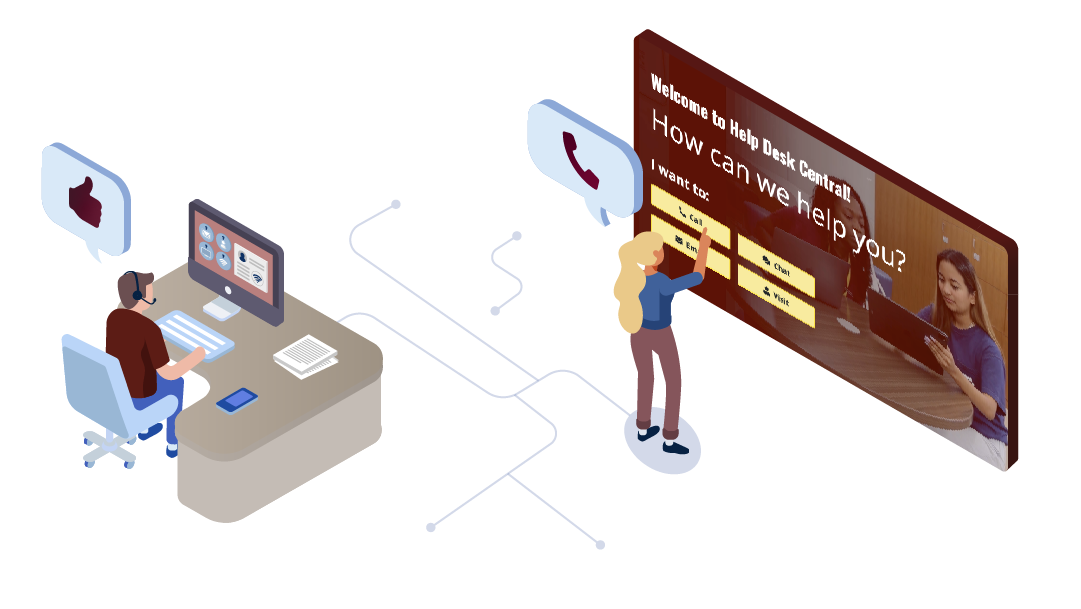
New Website Helps Campus Find IT Support
A redesigned Help Desk Central website was launched in the summer and makes getting assistance quicker and easier than ever. Visitors can search the knowledge base for answers or contact the HDC staff through live chat, email, phone call or in-person visit.
Increased Code Maroon Notification Options
The Code Maroon desktop notification client is now available for personal computers off campus. The new client does not require a Texas A&M VPN connection.
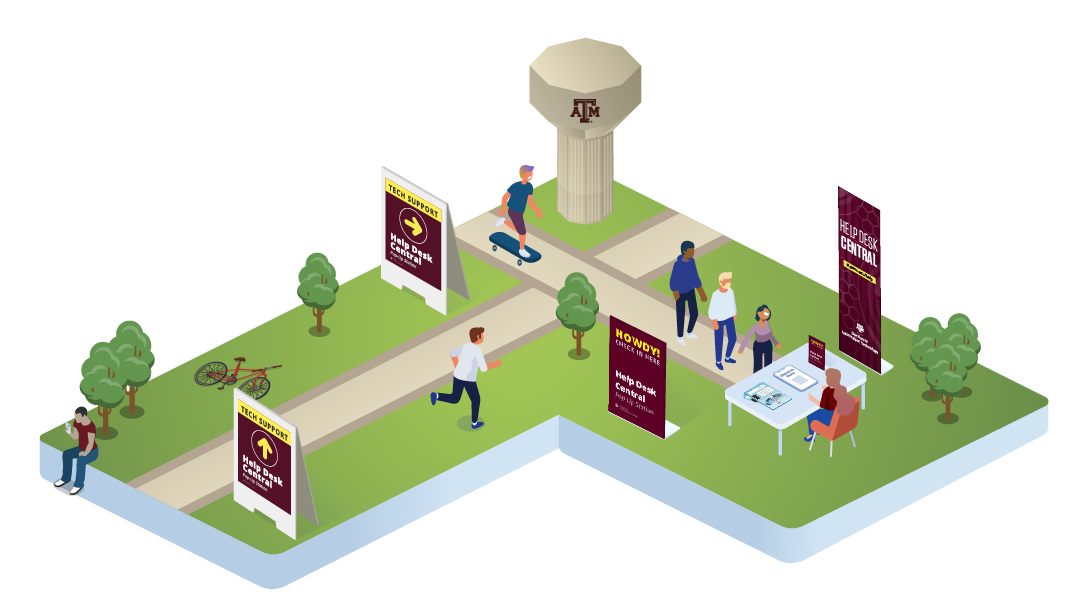
Pop-Up Support
To provide as much student support as possible during Howdy Week, Help Desk Central set up pop-up stations at three locations across campus. HDC personnel helped with common issues such as connecting to Wi-Fi, setting up accounts and changing passwords.
IT Alerts Notify Campus Quickly
The division officially launched Enterprise IT Alerts, which allows campus members to receive text alerts when an important campus service is down, including internet, email, Canvas, Howdy, CAS and the campus data centers. Before the promotion, Enterprise IT Alerts had only 22 subscribers. After the promotion, the service grew to over 2,200 subscribers.
IT Governance Optimized and Refocused
IT Governance was restructured to optimize the committee structure and provide clearer areas of focus. A fast-track approval process was introduced to streamline approvals for committee recommendations and a student-focused committee was created to provide input on IT issues that directly impact students.
Microsoft 365 Training Introduces Campus to New Applications and Tools
As campus migrated to Microsoft 365, the division offered a series of free training sessions for faculty and staff. Sessions included in-depth looks at Microsoft Teams, Sharepoint, OneDrive and more. The sessions were offered live through Teams and recordings are still available on the Microsoft 365 website.
TAMU-OPT Announcements Consolidated
A Daily Digest was launched to reduce daily emails to students and faculty by consolidating all TAMU-OPT messages into single lists sent out each day. Readers click on email subjects in the lists that interest them and are taken to the complete message.
Accessibility Innovator Network Created
The GoWeb organization’s Accessibility Special Interest Group has been rebranded as the Accessibility Innovator Network. The network is composed of campus professionals and serves as a means for exchanging ideas, sharing best practices, and promoting access for everyone.

Division Receives “Best of Category” Honors
The National Special Interest Group on University and College Computing Services (SIGUCCS) honored the division with two “Best of Category” awards. The Division of IT 2019 Annual Report was recognized in the “Computing Newsletter” category and the 2020 Computer Lab Signage Campaign took the “Student Created Materials” category.
Maximizing Value
Software Center Saves Texas A&M Community Millions
Texas A&M students, employees and departments saved approximately $8 million in 2021 through the Division of IT’s Software Center.
Laserfiche Automates University Savings
The Laserfiche Automated Billing System has delivered substantial savings to the university. Automating processing for salary letter generation, personnel files, new student hires, termination and promotion is saving over $31,000 per year. Utilizing Laserfiche for the budget and OTM/ALWP processes saves approximately $39,000 per year.
New Code Maroon Vendor Offers Savings
The Code Maroon Shared Service is saving over $190,000 per year through its contract with a new vendor, AppArmor. Moving Code Maroon to AppArmor’s cloud also eliminated five of the on-campus servers required for notification and their related costs. AppArmor provides more functionality for users, especially with the Code Maroon mobile app.
PCR-360 Allows Centralized Billing
The Division of IT’s switch to the PCR-360 billing system has provided benefits to customers and the division. Customers now have one bill which is available digitally at one location. This alleviates printing, sorting and mailing and saves 12 hours per month previously required to check individual transactions once jobs are processed. Bills are closed at the end of the month and do not require the 5-7 days to process as before. This also causes less errors and provides more time to research billing issues. Mainframe billing has also ceased.
Identity Management Request Forms Streamlined
The Division of IT converted PDF forms into new, streamlined web forms for popular Identity Management requests including Sponsored NetID, Shared NetID, Secondary NetID and Shared Forwarding Address. The forms include dynamic features, such as automatic checks to see if a preferred NetID is already taken and the ability to track the status of a request.
Division Aims to ACE Accessibility
Texas A&M's Accessibility Conformance Evaluation (ACE) tool gives the campus and System a full listing of Electronic and Information Resources (EIR) and access to the Voluntary Product Accessibility Template (VPAT®) for each. The tool also gives expiration dates and the scope of approval for each EIR, university exceptions and possible methods of accommodation. ACE will save the university approximately $12,000 annually in time for IT staff. Stakeholders will save time previously spent on correspondence with vendors and IT staff.
Qualtrics Move to SSO Simplifies Service Management
Qualtrics users have one less login and password to remember and Texas A&M can now easily life-cycle accounts after the service was transitioned to SSO (Single Sign-On) over the summer.
Partner Success
Brazos County, Texas A&M Health Use REDCap for Vaccination Scheduling
The Brazos County Community COVID-19 Vaccination Hub scheduled over 100,000 appointments in 2021, administering around 52,000 first doses and 48,000 second shots. Texas A&M Health used REDCap software to design a secure web application for appointment registration for the Vaccination Hub that complies with the Health Insurance Portability and Accountability Act (HIPAA). REDCap software was also used to develop the university’s COVID-19 reporting dashboard.
System Simplifies Degree Planning for Graduate Students
The Texas A&M Graduate and Professional School has implemented a document processing submission system to encompass the full degree plan lifecycle of students. With help from the Division of IT, the system was designed to allow students to enter the degree plan with the list of courses for their graduate degree, select committee members for their program, submit the degree plan for multiple levels of approval and make changes to the degree plan if needed. What took days or even weeks can now be done online in minutes.