Outlook
More than just email – Outlook includes calendaring, tasks and contact management.
- Access all Microsoft 365 applications from the Outlook web client.
- Listen and use voice response with emails in the Outlook mobile app.
- Manage all your tasks in one place with Outlook Tasks.
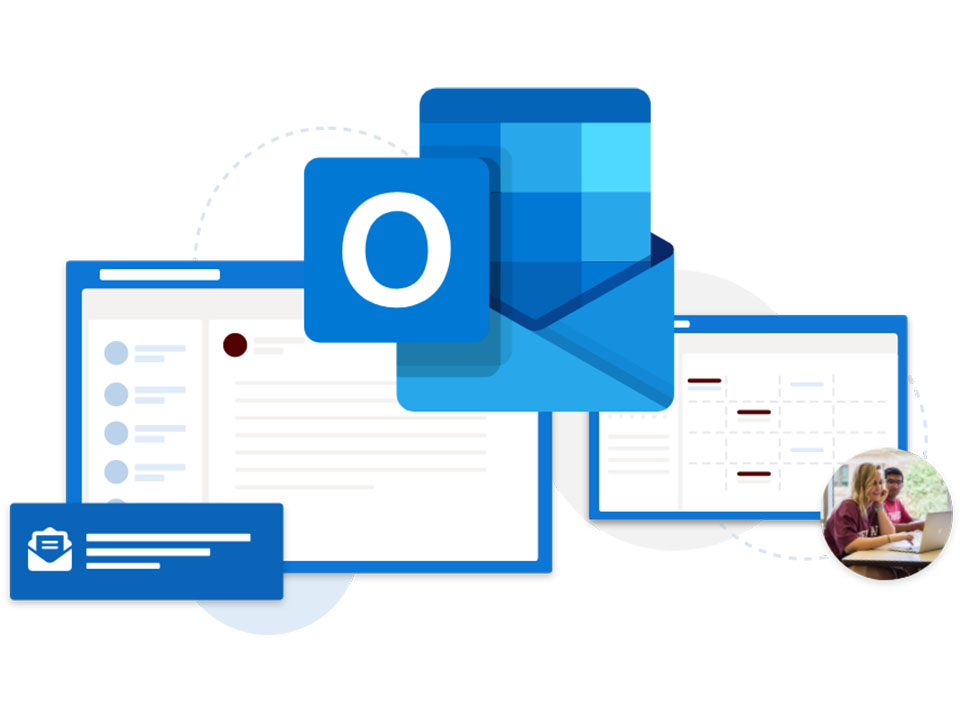
Outlook Training
Live Online Training
Looking for a hands-on approach? Sign up for Outlook 101 and learn how to manage your inbox, integrate emails with the Planner app and more!
Training Videos
How-To Documents
Our favorite tips to get started with Microsoft Outlook.
Looking for more?
Get the most out of Outlook with LinkedIn Learning video courses.

Outlook Tips and Tricks
Tips, tricks, and shortcuts that will make you an Outlook power user. Quickly organize your inbox, manage appointments, work with contacts, and integrate your tasks with the rest of Outlook.

Outlook Essential Training
This beginner-level course begins with a tour of the interface and shows how to connect a wide variety of email accounts to Outlook. Learn how to set up and manage email, calendars, and contacts.
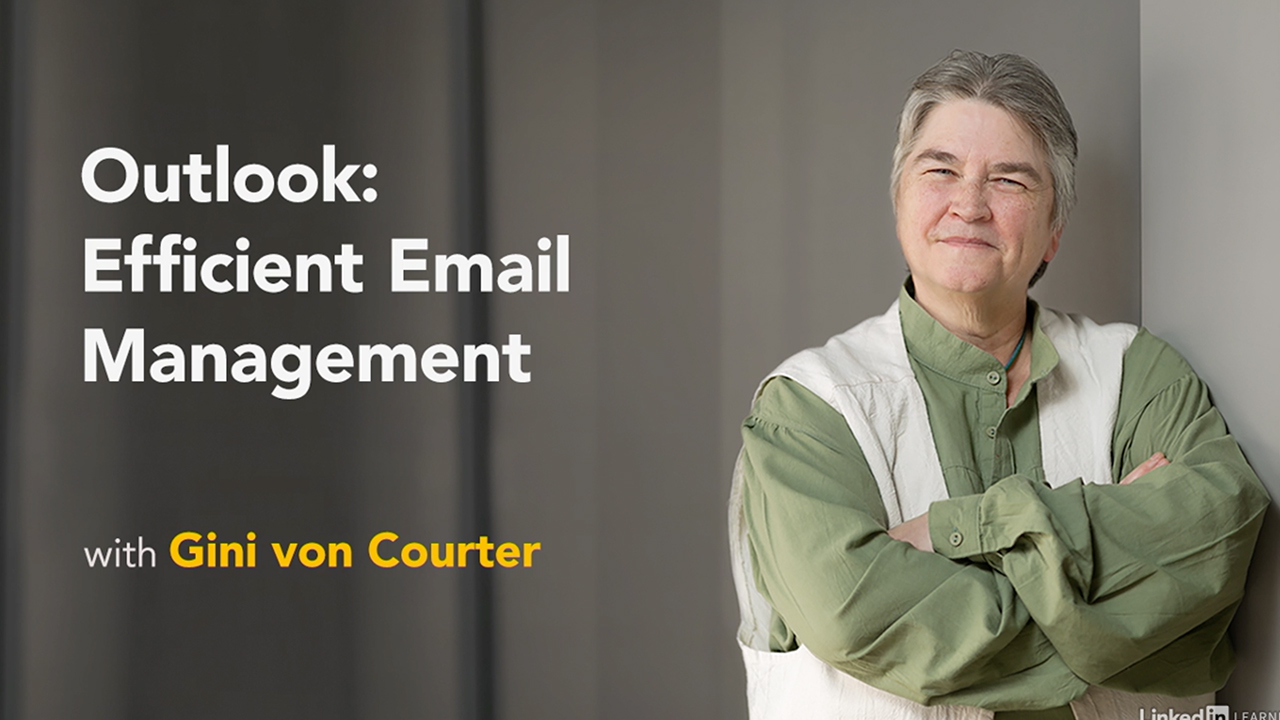
Outlook Efficient Email Management
Make your email experience less time-consuming and tedious. From tips about avoiding clutter to in-depth walkthroughs about creating auto replies, this course is ideal for anyone who wants to be more productive with Outlook.

Need customized training for your unit?
Technology Services will work with you to provide access to specialized Microsoft 365 training. Email m365training@tamu.edu to get started.