OneNote
A digital notebook that automatically saves and syncs your notes as you work. Access and share your notes from any device.
- Sort content across notebooks, sections, and pages.
- Highlight can’t-miss notes with Important and To-Do tags.
- Draw your thoughts and annotate notes using your finger!

OneNote Training
Training Videos
Explore more Microsoft OneNote features.
How-To Documents
Our favorite tips to get started with Microsoft OneNote.
- Basic Tasks in OneNote (Windows | Mac | iOS | Android)
- Shortcuts in OneNote
- OneNote for the Web
- Email Notes to OneNote
Looking for more?
Get the most out of Microsoft OneNote with LinkedIn Learning video courses.
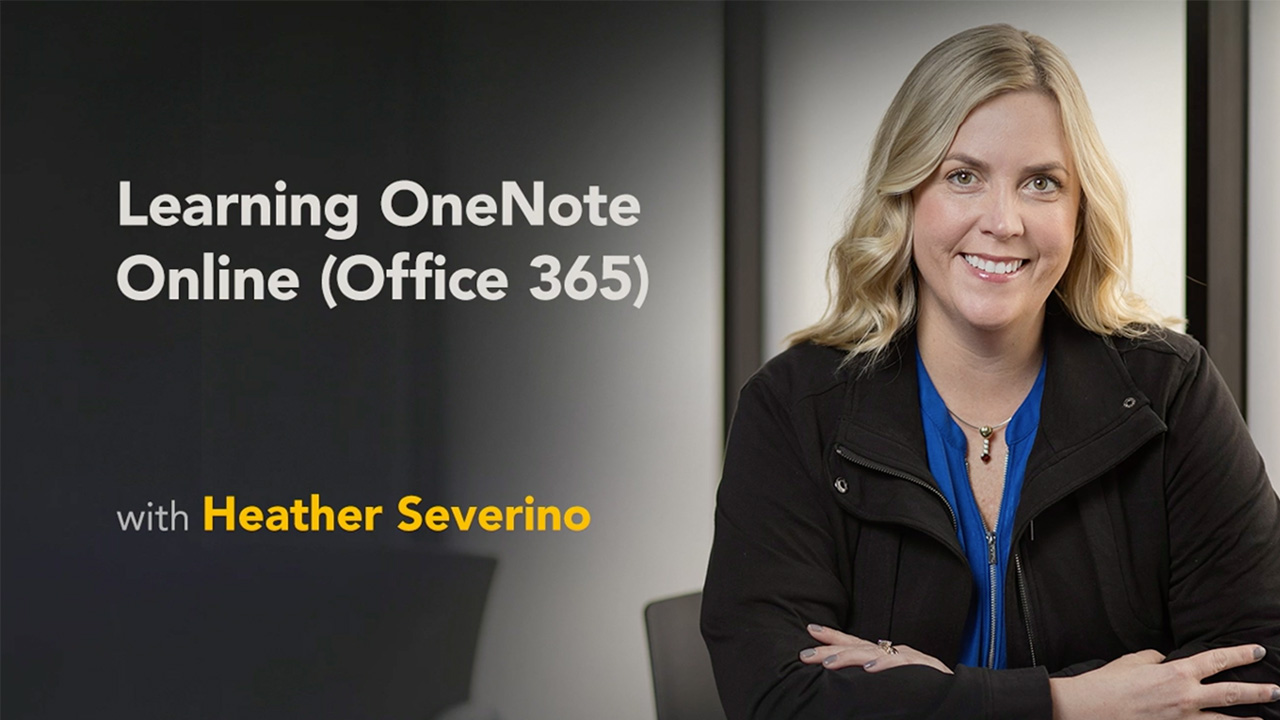
Learning OneNote Online
Learn how to build a shareable online notebook, capture voice memos and handwritten notes, co-edit a notebook with others, insert files, and quickly search your notes. Plus, learn keyboard shortcuts that help you work even more efficiently with this versatile app.
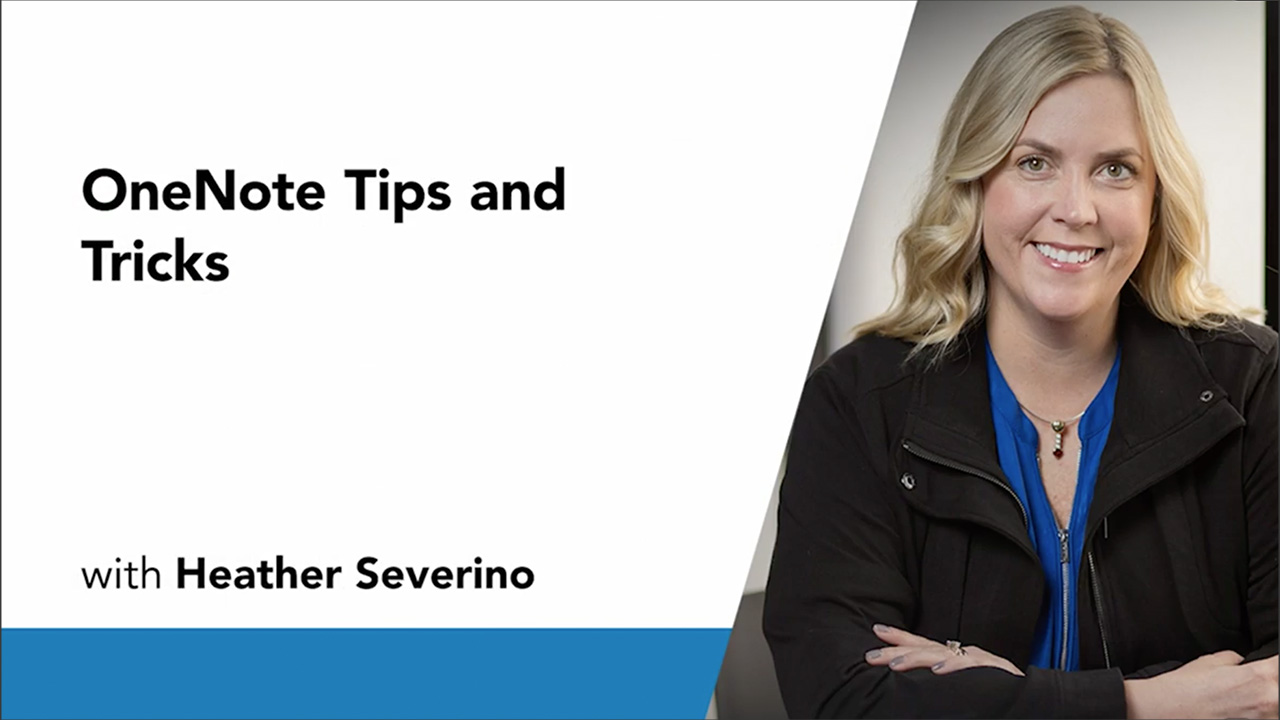
OneNote Tips and Tricks
Learn how to set up and organize your notebooks, tips for taking better notes and improving the look of your notes (like converting handwritten text to typed text), and how to import content from other apps.

OneNote Team Collaboration
How to store notebooks in a shareable location; using notebooks stored on SharePoint; sharing a notebook with a collaborator, co authoring SharePoint notebooks; and more.

Need customized training for your unit?
Technology Services will work with you to provide access to specialized Microsoft 365 training. Email m365training@tamu.edu to get started.