Copilot for Microsoft 365
Enhance productivity with an AI-powered copilot.
Copilot for Microsoft 365 is available for an additional fee and is embedded into popular apps (Word, Excel, Teams, etc.) offering a more integrated experience with AI. Copilot for Microsoft 365 licenses are billed annually and expire on August 31. Annual prices are prorated for partial-year subscriptions. The annual price is $360 per year.
Take your productivity to the next level with Copilot for Microsoft 365! The innovative AI-powered solution is designed to streamline workflow and enhance daily operations.
Technology Services is currently piloting Copilot for Microsoft 365 across various departments, engaging selected faculty and staff to explore the potential of generative AI. See timeline below.

What is Copilot for Microsoft 365?
It's an AI-driven feature seamlessly integrated within Microsoft's suite of apps, including Word, Excel, PowerPoint, Outlook, Teams, and more. It assists users with tasks like writing, editing, summarizing, note taking, creating data visualizations, presentations, searching, managing inboxes, and more.
Why Copilot?
Technology Services aims to leverage cutting-edge technology and innovative methodologies to boost productivity. This pilot project aims to assess the practicality and broader applications of generative AI technologies at Texas A&M by experimenting with artificial intelligence in partnership with our campus community. The pilot is focused on using generative AI in widely-used tools like Outlook, Teams, Word, and PowerPoint, to improve productivity, boost creativity, and simplify workflows.
Who is using Copilot?
Technology Services is currently testing Copilot for Microsoft 365 with about 125 campus members representing units across campus. During the pilot, Technology Services will host training sessions, investigate how units are using Copilot for M365, sharing use cases with other pilot participants, and gathering overall feedback.
Popular Copilot for M365 Applications
When your license is activated, the Copilot icon will appear in the toolbar of each application. There is no need to download or install Copilot.

Have more effective meetings, easily catch up on chats, and find information faster.

Create beautiful presentations, organize and summarize presentations, and more.
To learn more about the prompts you can use in a scenario, visit the Copilot Lab to try prompts in all Microsoft applications.
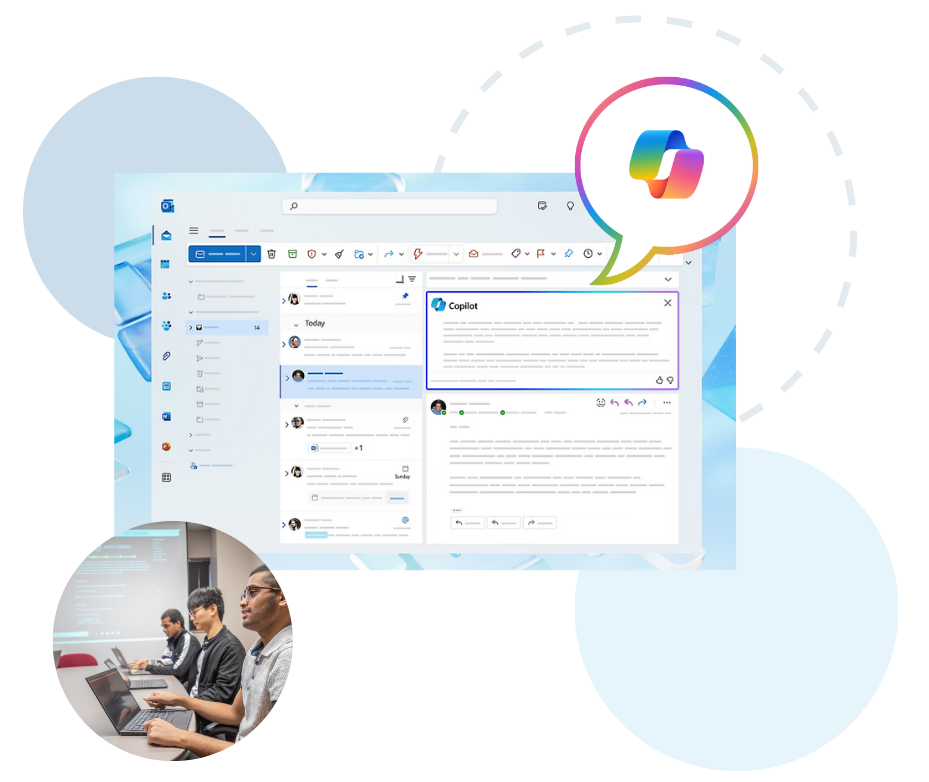
Copilot for M365 vs. Microsoft Copilot
We understand you may have questions about the differences between Microsoft Copilot on the web and Copilot for Microsoft 365. Microsoft Copilot is a separate product that comes with Microsoft’s A5 licensing at no additional charge for Texas A&M employees and students. Copilot for Microsoft 365 is embedded into popular apps (Word, Excel, Teams, etc.) offering a more integrated experience with AI. It is available to Texas A&M employees for an additional fee.
AI is the future and we must explore all of the use cases that can help our campus be more efficient, productive and creative. Through the Microsoft 365 Copilot Pilot beginning at the end of May, we will learn more about acceptable use cases in every unit and division.
Pilot Timeline
December 2024
Pilot Planning
Pilot participants receive a pre-pilot survey.
January-May 2025
Optional Trainings
Optional training events for pilot participants. The project team gathers use cases and promotes the use of tools.
May 2025
Pilot Ends
The pilot ends, and the project team shares the final feedback survey.
What people are saying about Copilot
*These statistics were provided by research from the Microsoft Early Adoption Program. Texas A&M University was not included in the Microsoft Early Adoption Program.
said they were more productive.
said they didn't want to give up Copilot after using it.
said they spend less time processing email.
FAQs
Once your license is activated, it may take up to five days for Copilot to show up in all your applications. You do not need to install or enable it on your device.
Resources
Copilot YouTube Playlist
Browse many short videos introducing you to Copilot, show you ways to use it across your Microsoft 365 applications, and provide tips and tricks to get started.
Copilot for M365 Learning Path
This learning path created by Microsoft spans three key modules that will walk you through the basics of Copilot, showcase its versatility across applications, and offer advice on maximizing its potential.
Copilot for M365 Latest Updates
Stay up-to-date with Copilot's latest features and improvements to achieve better, more personalized results.
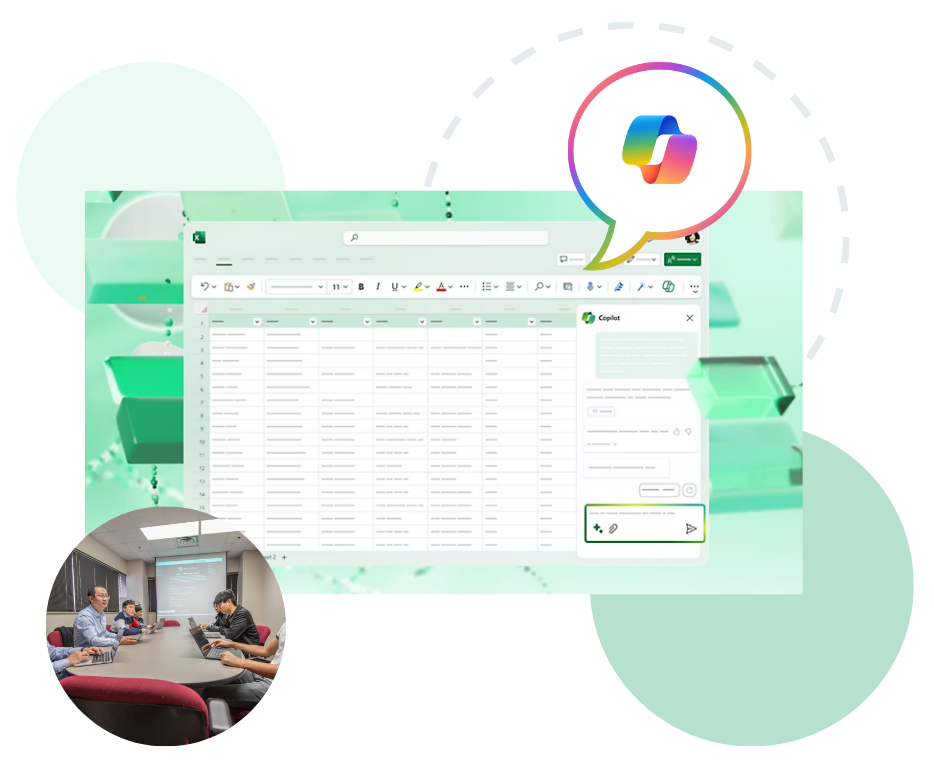
Support
Technology Services is here to help. Email copilot-ms365@tamu.edu with questions/feedback regarding this pilot.


