Forms
Create surveys, quizzes, and polls with Microsoft Forms. See real-time results as they're submitted from any web browser or device.
- Build surveys, quizzes, and polls.
- Get real-time results.
- Use built-in analytics to evaluate responses.

Forms Training
Training Videos
Explore more Microsoft Forms features.
How-To Documents
Our favorite tips to get started with Microsoft Forms.
Looking for more?
Get the most out of Microsoft Forms with LinkedIn Learning video courses.

Microsoft Forms First Look
Learn how to utilize Microsoft Forms to collect the information you need. Walk through the key features, including how to create a form, generate a list of questions, and distribute a survey or quiz using a few different methods.
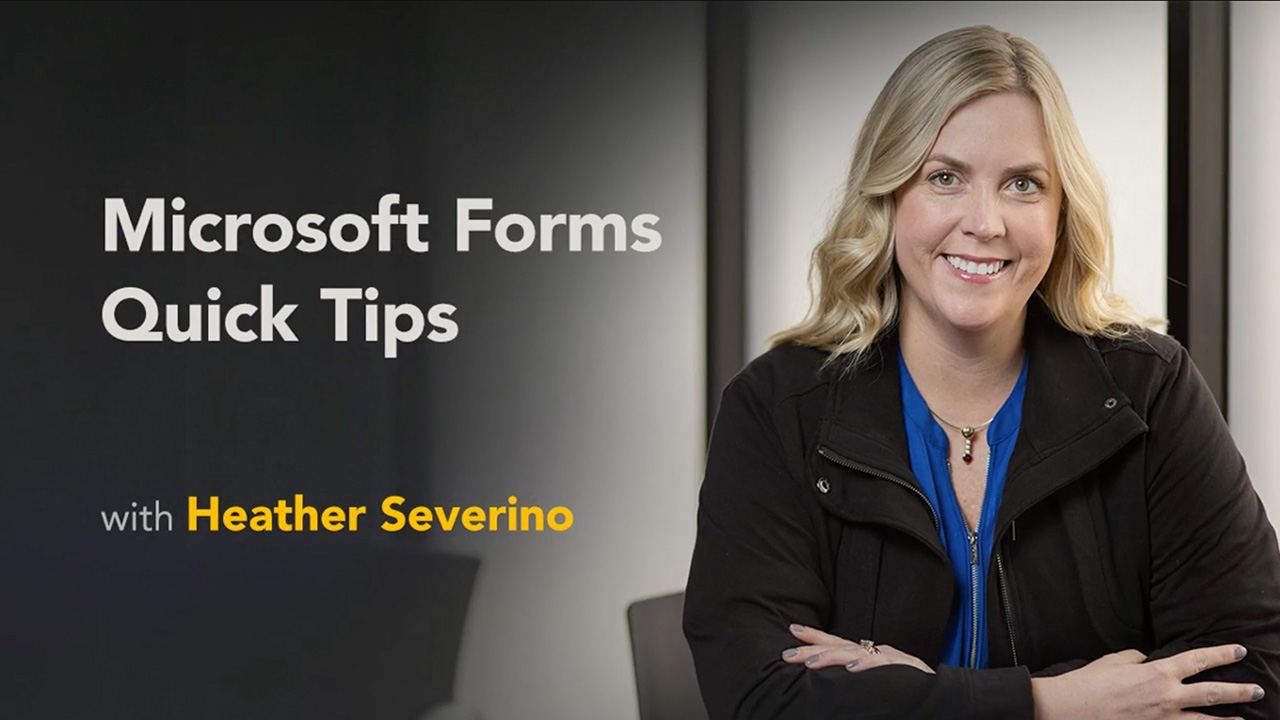
Microsoft Forms Quick Tips
Learn how to build and organize a brand-new form, including how to configure rating scale questions, create a file upload field, reposition questions, add sections, and apply a theme.

Microsoft Forms Essential Training
Once you've learned to create a basic survey or quiz, you can learn how to edit forms, share them with other users, adjust themes, and preview how your form will look on different platforms.

Need customized training for your unit?
Technology Services will work with you to provide access to specialized Microsoft 365 training. Email m365training@tamu.edu to get started.