SharePoint
A web-based, collaboration tool that supports sites for every project team. Microsoft SharePoint lets you share files, data, resources and more.
Texas A&M SharePoint sites are given a 10 GB storage limit. University units may expand the quota of an existing SharePoint site by purchasing a higher storage quota.


Microsoft SharePoint Lives Up to its Name
SharePoint allows the Bush School of Government and Public Service to host an intranet … and keep important documents just a click away.
SharePoint Training
Training Videos
Explore more Microsoft SharePoint features.
How-To Documents
Our favorite tips to get started with Microsoft SharePoint.
Looking for more?
Get the most out of Microsoft SharePoint with LinkedIn Learning video courses.
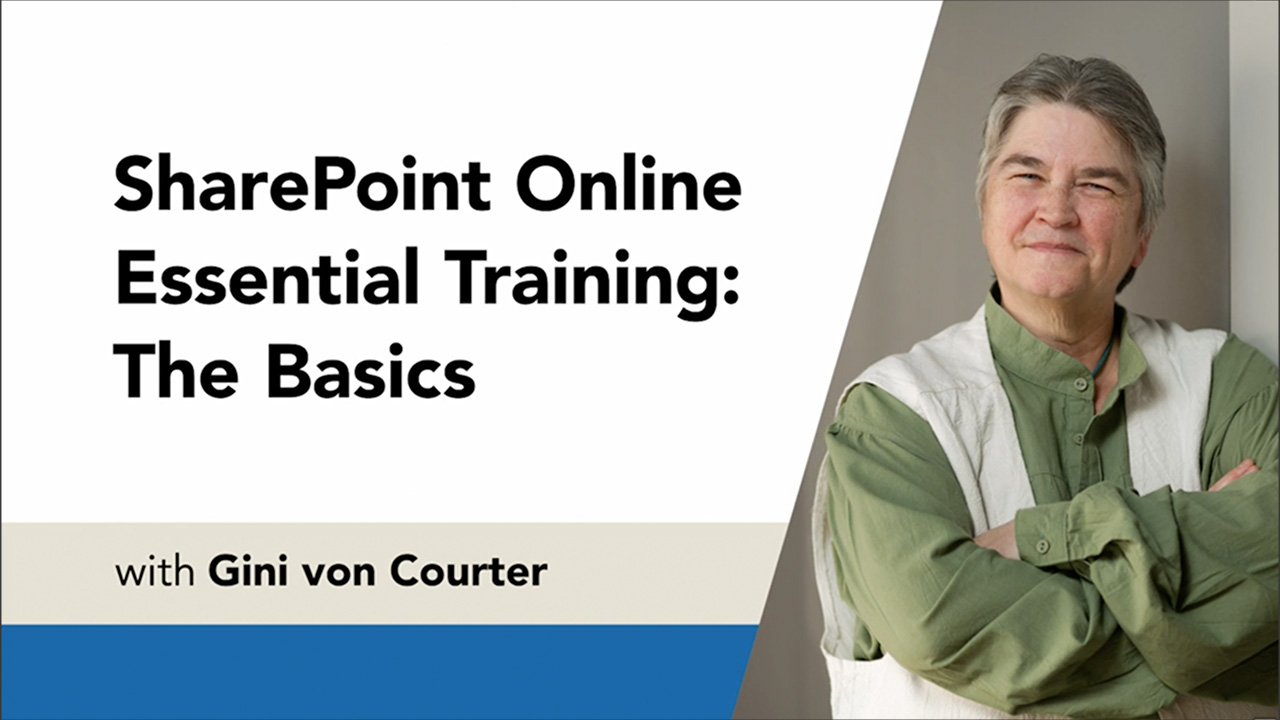
SharePoint Essentials: The Basics
Gain the essential skills you’ll need to work with SharePoint with features such as navigation, use of team and communication sites, editing and co authoring documents, working with lists, integration with Microsoft 365, and document storage.
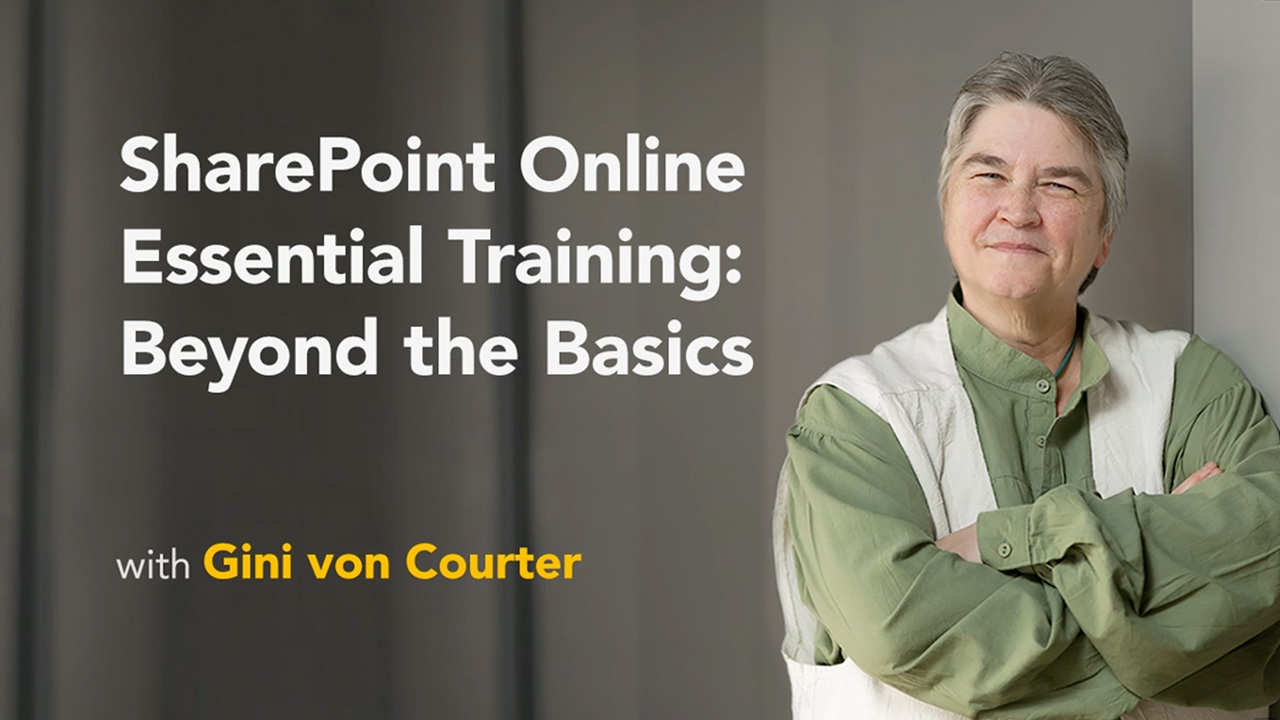
SharePoint Essentials: Beyond the Basics
Focus on techniques that can help power users and site owners leverage the intermediate and advanced features of SharePoint, including how to create a site, apply a logo and theme, and associate a site with a hub.

SharePoint Advanced
Walk through the step by step creation of an automated document creation workflow and form. Learn how to plan and create template libraries, build document libraries, and more.

Need customized training for your unit?
Technology Services will work with you to provide access to specialized Microsoft 365 training. Email m365training@tamu.edu to get started.