Keep Everyone on the Same Page with SharePoint
Don’t waste time searching for important documents, people and applications. Keep everything at your fingertips with SharePoint. It’s the ultimate platform for collaboration and shared access.


We wanted a ‘one-stop shop’ for internal documents. So we created an entire intranet site off SharePoint. Assigning access is extremely easy.
The Bush School of Government and Public Service wanted to make it easier for staff to locate important internal documents and shared information. They needed a “sharing point.” Enter Microsoft’s powerful SharePoint platform to create an intranet (or private network). Now everyone stays on the same page, with the most important information just a click away.
SharePoint provides a central communication site housing several forms, including an interest survey, student signup form and faculty mentor form.
In 2021, College of Medicine created a Self-Directed Learning (SDL) task force to create a protocol for deploying, managing, scoring and tracking self-directed learning projects. A tech solution was needed to support the dynamic grouping of SDL teams, composed of 4-5 students and one mentor that could possibly stay together as a team for the duration of the students’ years at the college.
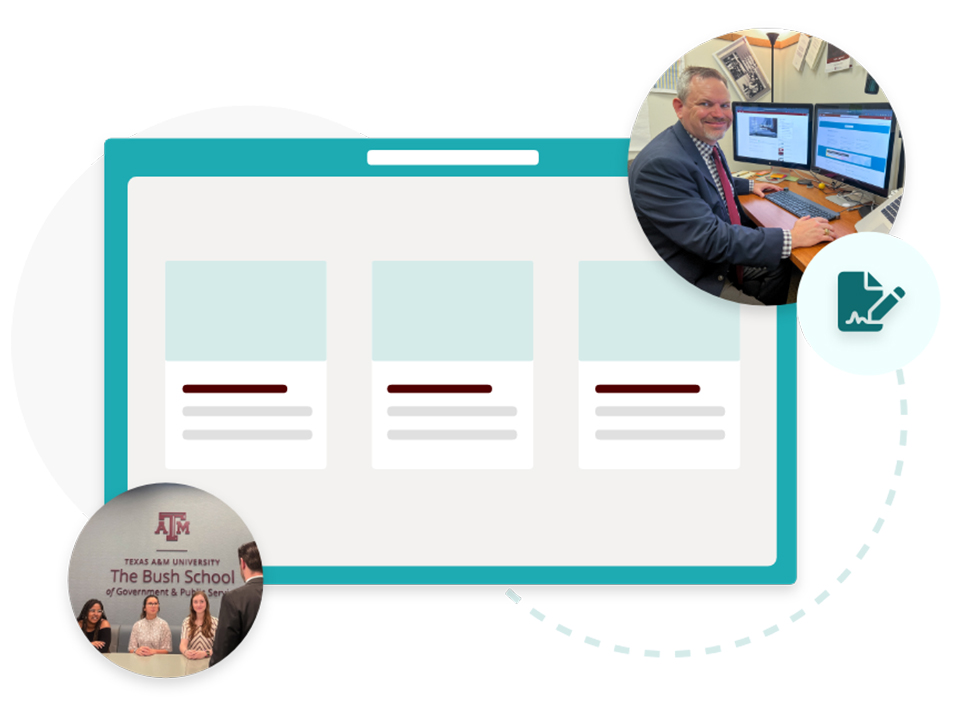

SharePoint provided a training platform for the SDL process the task force developed. Videos were created to support the project and shared via the SharePoint Site. The comprehensive toolset with Microsoft 365 allowed us to resolve a critical and timely need that made an immediate impact on how we serve students.
Thanks to the comprehensive resources provided by Microsoft 365, the College of Medicine’s SDL rating improved with the Liaison Committee on Medical Education (LCME), the accrediting body for education programs at schools of medicine.
Try SharePoint and Keep Everyone on the Same Page
- Create a powerful intranet that works seamlessly with other Microsoft 365 applications.
- Share files, videos and more with everyone in your organization.
- Work on the same document with others at the same time … from anywhere!

Ready to use this app?
Get started with Microsoft SharePoint today!