Get Work Done with Microsoft Planner.
Stop dealing with various calendars, task managers and reminder apps and let Microsoft Planner keep you on top of things. Planner is available on any device, anywhere there’s an internet connection.


Microsoft Planner is what I’ve been looking for in the past 20 years of leading projects. It definitely keeps me organized and on track.
Tracking the College of Nursing’s total program evaluation plan for the next five years, collecting syllabi for all courses and ensuring everyone does their part is a major undertaking. Instead of trying to group emails and notes and monitor various calendars, Michael Liske now uses Microsoft Planner to keep everything up to date. He also uses other Microsoft 365 tools like Teams, Automate, Sharepoint and Forms.
If someone asks me what tasks their committee needs to have done, I can use filters and labels to find exactly what they are assigned and when everything is due for the next five years. I can even export everything to Excel and send them a full list.
Each month, the College of Nursing’s Total Program Evaluation Committee meets to ensure everything is on track and there are no outstanding tasks. Thanks to Microsoft Planner, they can easily see the status of tasks and track anything that is behind schedule.
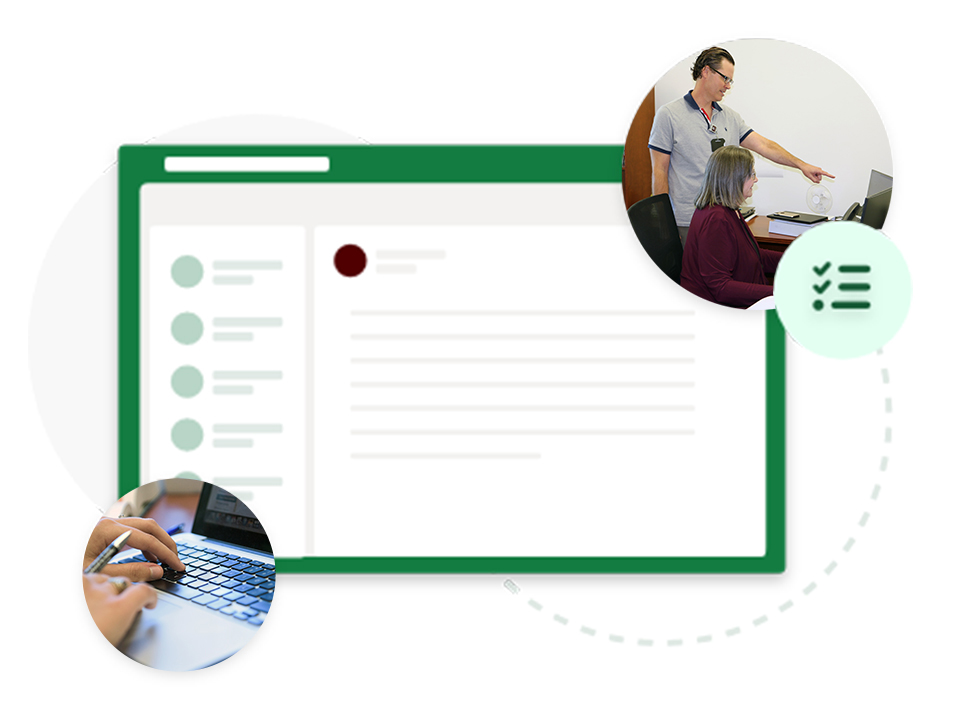

I don’t have to worry about forgetting something that was emailed to me, since I can star the message in Outlook and have it added directly to Planner.
Liske uses Planner to outline agendas, send reminders and tie everything into Teams. He has been using his setup since May 2021 and says he will never go back to his “old way” of doing things.
Try Planner and Get Work Done
- Create Kanban boards with checklists, labels and file uploads.
- Keep an eye on your progress with visual status charts.
- Planner works the way you do, and integrates seamlessly with other Microsoft 365 applications.

Ready to use this app?
Get started with Microsoft Planner today!