Microsoft Copilot
Microsoft Copilot is a browser-based generative AI that uses large language models (LLMs) to assist users with tasks such as generating text or images, summarizing info, automating repetitive tasks, and more. It is available to all Texas A&M students and employees at no additional cost. Copilot offers data and user protection.
A separate product named Copilot for Microsoft 365 is available to university departments for an additional fee.
Use Microsoft Copilot to:
- Quickly generate content and analyze data.
- Summarize documents and websites.
- Conduct research for projects or assignments.
- Extract text from images.


Security Features
- You know your data is protected when you log in with your NetID and password and see the “protected” badge.
- User and university data in Copilot Chat is protected and will not leak outside the university.
- Chat data is not saved, Microsoft has no access to it, and it is not used to train the underlying models.
What type of data can I use in Copilot Chat?
Do not share information that is confidential or higher according to the university data classification. Do NOT enter:
- Student information
- Personnel information
- Information that the university has committed to keep confidential, for example, in a contract, a grant application, or a disclosure to research participants
- Information about the university that is confidential, proprietary, or otherwise not public
Copilot for Microsoft 365
Technology Services is currently testing Copilot for Microsoft 365 with 125 campus members representing units across campus.
Copilot Training
Training
Explore more Microsoft Copilot features.
How-To Documents
Our favorite tips to get started with Microsoft Copilot
Looking for more?
Get the most out of Microsoft Copilot with video courses.

Streamlining Your Work with Microsoft Copilot
Learn how Copilot can perform a wide variety of tasks and help you streamline your entire workflow, from generating ideas and summarizing data to solving common work problems such as planning itineraries, scheduling, and communicating with coworkers.
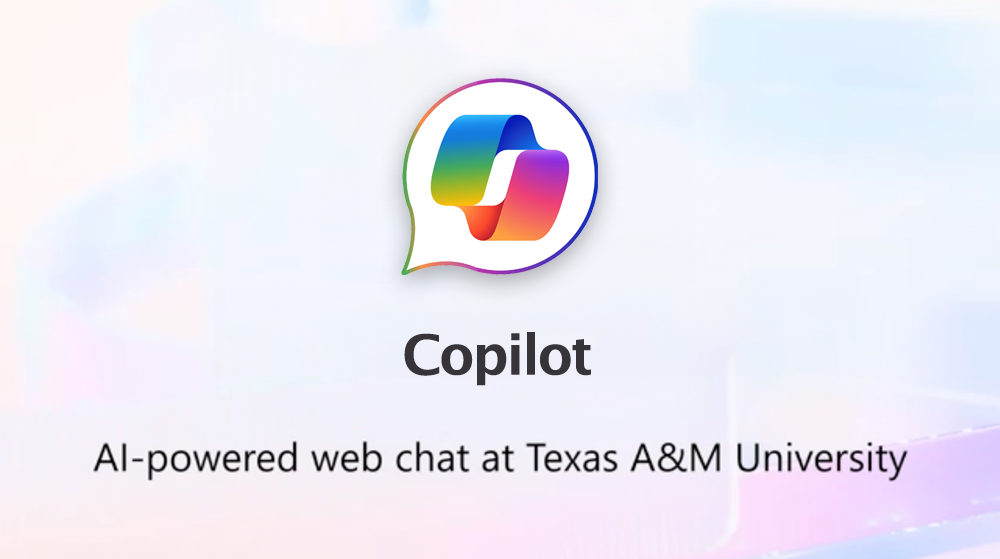
Copilot at Texas A&M
View the Copilot demonstration to learn how to generate content, analyse data, summarize documents, boost creativity and more, all while being secure.

Need customized training for your unit?
Technology Services will work with you to provide access to specialized Microsoft 365 training. Email m365training@tamu.edu to get started.