Microsoft Bookings Keeps Everything On Schedule
No more passing emails back and forth while juggling calendars to manage appointments. Microsoft Bookings syncs with your Outlook calendar and allows customers to pick a meeting time that meets their schedule … and yours.
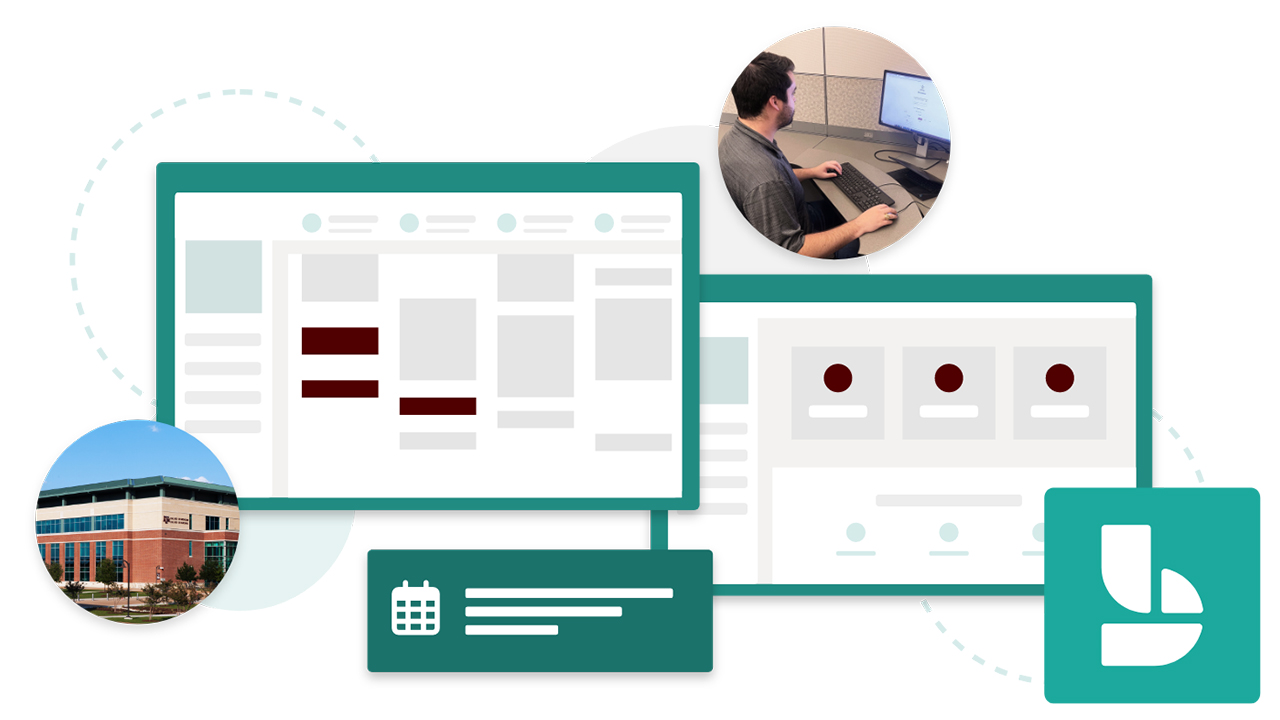

We need to meet with a number of different researchers with a very limited amount of time. Just trying to coordinate all that over email would get very confusing. Bookings really shines in keeping everything straight.
When a researcher is interested in the cloud-based offerings of Secure Technologies for Aggie Researchers (STAR), they fill out a survey sent to the STAR channel in Microsoft Teams. Users are then sent two forms and asked to schedule a discovery meeting/consultation through Bookings.
Bookings is a great asset, as it allows us to set up separate events and ensure scheduling doesn’t conflict. This allowed us to take appointments for our recent promotional trip to the College of Dentistry in Dallas and be certain they didn’t overlap with our STAR discovery meetings.
While the STAR team used another scheduling program in the past, they never turned back after discovering Bookings. The program integrates smoothly with other Microsoft 365 apps, such as Outlook and Teams.


I can see us adding additional services to Bookings in the future so we can send customers to the portal and they can see the times available for each service. The nice thing is that Bookings will always keep our calendars straight.
STAR's Bookings portal currently has discovery meetings and a special event as services. But you can add as many separate “services” (such as office hours or academic advising) to Bookings and rest assured appointments won’t conflict.
Try Bookings and Keep Everything on Schedule
- Use Bookings to schedule office hours, academic advising and more
- Set up meetings online through Microsoft Teams or in person
- Set up different services with different hours so schedules don't conflict

Ready to use this app?
Get started with Microsoft Bookings today!