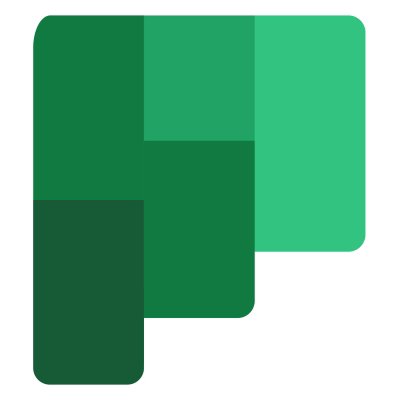Tools to work, learn, organize, and connect.
Microsoft 365 helps you stay connected and get things done. Whether you want to increase productivity, learn remotely, or collaborate with your team, Microsoft 365 has an app to meet your needs.


Get the most out of Microsoft 365
Make the most of Microsoft 365's powerful productivity and collaboration tools. Start strong with our curated list of Microsoft 365 training courses.
Have questions about your Microsoft 365 account? See FAQs.
Featured Apps
Get things done with a few of our favorite Microsoft 365 applications.

Need customized training for your unit?
Technology Services will work with you to provide access to specialized Microsoft 365 training. Email m365training@tamu.edu to get started.