January 21, 2022
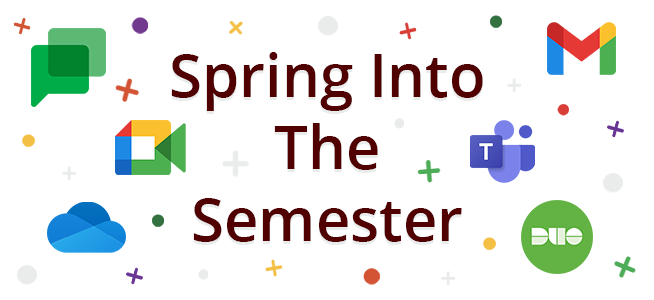
As you return to College Station for the spring semester, the Division of Information Technology wants to make sure you have the support and tools you need. Take advantage of these tech resources to ensure your projects run smoothly this semester!
Supercharge Your Work
As assignments begin to flood in, cloud-based tools enable easy and efficient collaboration!
- Microsoft 365 is the entire Microsoft Office Suite in the cloud. All Aggies can collaborate on Teams and create documents and To-Do lists at the touch of a button. Looking to expand your skills? Visit our training page to access more than 20 training sessions covering an array of Microsoft 365 applications and features!
- Google Apps is a cloud-based workspace that gives campus members access to integrated communication and collaboration tools. The new Google Chat app lets you communicate with groups, direct message classmates, and much more.
Stay on Top of IT
Limit your stress if TAMU WiFi, Howdy, or Canvas experience an outage and subscribe to Enterprise IT alerts. Once you subscribe, you’ll receive a text message if a major campus IT service has an outage. Never get caught off guard again!
Secure Your Account
The last thing you want to worry about is your A&M account being compromised. Aggies have access to several resources to keep their account and information secure.
- Duo Two-Factor Authentication - Did you get a new phone over the holidays? Don’t forget to add it to Duo! If you leave your phone at home or the battery dies, use your secondary device as a backup. Duo’s new user-friendly website makes adding a device quicker and easier than ever!
- VPN - If you are taking online classes or working remotely, VPN allows you to access all the resources as if you’re connected to the campus network. Go to connect.tamu.edu and follow the instructions for connecting through Windows or Mac.
Experiencing difficulty with any of the tools offered by the Division of IT? Help Desk Central (HDC) is available 24/7 to assist you with all your technical questions. Contact HDC at 979.845.8300, helpdesk@tamu.edu or chat online at hdc.tamu.edu.
Visit it.tamu.edu for a list of all the IT resources available to you and good luck this semester!